在数字化浪潮下,数据如潮水般涌来,我们时刻被海量数据环绕。假设你置身一座超大型图书馆,馆内藏有数以亿计的书籍、文档、图片及视频等资料。此时若要快速找出与某张特定图片内容相似的资料,或是主题与某段文字描述相近的文档,传统检索方式往往难以胜任。
传统检索多基于关键词匹配,它在处理简单、明确的查询时或许有效,但面对复杂的语义理解和相似性判断就会捉襟见肘。比如,当你想查找含义相近但用词不同的文本、日志,或者风格类似的图片时,传统检索常常无法给出精准结果。而向量检索正是这一问题的根本解决之道。
向量检索:迈向更智能的信息获取
向量检索不同于传统关键词精准匹配,通过将文本、图像、音频等各类数据转化为数字向量,这些向量如同数据的“数字指纹”,蕴含关键特征信息。通过计算向量间的相似度,能迅速定位与目标数据相似的其他数据。例如,搜索图片时,向量检索先将图片转化为向量,并在海量的图片向量库中进行比对,找到与原图最相似的图像。
向量检索为高效、精准获取信息开辟了新途径。GreptimeDB v0.10 基于蚂蚁集团开源的 VSAG 向量检索库(https://github.com/antgroup/vsag),引入了向量数据类型和强大的向量检索能力,下面让我们一同深入了解,看它如何在数据海洋中崭露头角。
GreptimeDB 同步开源了 VSAG 的 Rust binding 库,感兴趣的朋友可以前往 GitHub 查看代码: https://github.com/GreptimeTeam/VSAG-sys
本文将基于 Python3.12 来举例,写作例子参考了 《Vector Databases: A Beginner’s Guide!》,在此致谢。
文章源:https://medium.com/data-and-beyond/vector-databases-a-beginners-guide-b050cbbe9ca0f
安装依赖
首先安装 Python 一些必要的依赖库:
pip3 install wget --quiet
pip3 install openai==1.3.3 --quiet
pip3 install sentence-transformers --quiet
pip3 install pandas --quiet
pip3 install sqlalchemy --quiet
pip3 install mysql-connector-python --quiet其中 sentence-transformers 用于文本的向量化,sqlalchemy 和 mysql-connector-python 用于和 GreptimeDB 连接并进行读写操作,其他都是工具库。
下载模型和数据集
我们采用 AG 语料库的新闻作为数据集,总共 2000 条记录。 首先,导入必要的依赖包:
import json
import os
import pandas as pd
import wget
from sentence_transformers import SentenceTransformer
import sqlalchemy as sa
from sqlalchemy import create_engine下载模型:
model = SentenceTransformer('flax-sentence-embeddings/all_datasets_v3_mpnet-base')下载并解析数据集:
cvs_file_path = 'https://raw.githubusercontent.com/openai/openai-cookbook/main/examples/data/AG_news_samples.csv'
file_path = 'AG_news_samples.csv'
if not os.path.exists(file_path):
wget.download(cvs_file_path, file_path)
print('File downloaded successfully.')
else:
print('File already exists in the local file system.')
df = pd.read_csv('AG_news_samples.csv')
data = df.to_dict(orient='records')创建表
假设你已经按照 GreptimeDB 安装指南正确安装了单机版本的 GreptimeDB(也可以用 GreptimeCloud 托管服务来测试本例子),我们通过 MySQL 客户端连上数据库或者打开 Dashboard,创建表。
GreptimeDB 安装指南:https://docs.greptime.cn/getting-started/installation/greptimedb-standalone
GreptimeCloud 免费注册:https://greptime.com/product/cloud
CREATE TABLE IF NOT EXISTS news_articles (
title STRING FULLTEXT,
description STRING FULLTEXT,
genre STRING,
embedding VECTOR(768),
ts timestamp default current_timestamp(),
PRIMARY KEY(title),
TIME INDEX(ts)
);其中:
title、description和genre对应文章的标题、描述和类型信息,都是 STRING 类型,并且标题和描述做了全文索引。embedding设置为 768 维的向量类型VECTOR。GreptimeDB 的表模型强制要求有时间戳列,因为我们测试的数据集没有文章的创建时间,因此这里设置 ts 默认值为
current_timestamp。
写入数据
接下来我们对数据集的 description 做 embedding:
descriptions = [row['description'] for row in data]
all_embeddings = model.encode(descriptions)GreptimeDB 在使用 SQL 插入向量数据类型的时候,需要将向量转为字符串来处理,因此我们编写一个函数来将向量数组字符串化,并处理数据集:
def embedding_s(embedding):
return f"[{','.join(map(str, embedding))}]"
for row, embedding in zip(data, all_embeddings):
row['embedding'] = embedding_s(embedding)如果您使用 gRPC 客户端来写入就不需要这种转换操作,可以直接写入二进制。
连接数据库:
connection_string = "mysql+mysqlconnector://root:@0.0.0.0:4002/public"
conn = create_engine(connection_string, echo=True).connect()这里我们连接的是本地的 0.0.0.0:4002 端口的 GreptimeDB,并且数据库是 public,用户名为 root,密码为空。如果您使用 GreptimeCloud 测试,请替换为正确的参数。
数据写入:
statement = sa.text('''
INSERT INTO news_articles (
title,
description,
genre,
embedding
)
VALUES (
:title,
:description,
:label,
:embedding
)
''')
for i in range(0, len(data), 100):
conn.execute(statement, data[i:i + 100])我们按照 100 每批的方式将数据写入到 GreptimeDB。如果一切顺利,我们可以尝试在 MySQL 客户端或者 dashboard 执行一条查询:
SELECT title, description, genre, vec_to_string(embedding)
FROM news_articles LIMIT 1\G;你将看到如下结果:
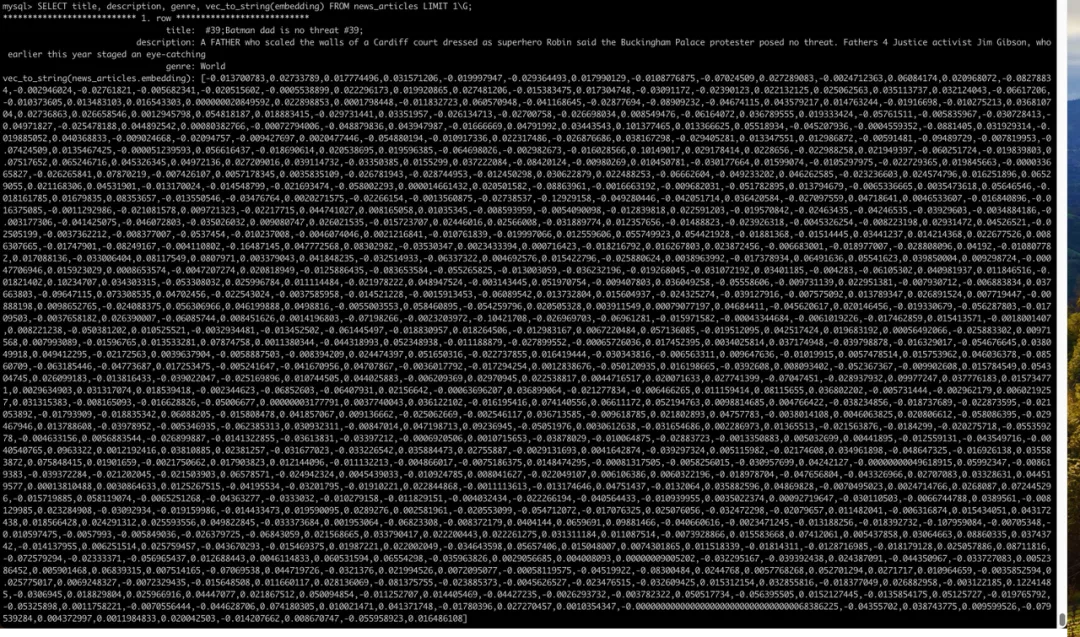
我们通过 vec_to_string 将向量类型字符串化并输出。
向量检索
接下来我们尝试执行向量检索,搜索近似语义的文章:
search_query = 'China Sports'
search_embedding = embedding_s(model.encode(search_query))
query_statement = sa.text('''
SELECT
title,
description,
genre,
vec_dot_product(embedding, :embedding) AS score
FROM news_articles
ORDER BY score DESC
LIMIT 10
''')
results = pd.DataFrame(conn.execute(query_statement, dict(embedding=search_embedding)))
print(results)如果一切顺利,你将看到输出:
title description genre score
0 Yao Ming, Rockets in Shanghai for NBA #39;s fi... SHANGHAI, China The Houston Rockets have arriv... Sports 0.487205
1 Day 6 Roundup: China back on winning track After two days of gloom, China was back on the... Sports 0.438824
2 NBA brings its game to Beijing BEIJING The NBA has reached booming, basketbal... Sports 0.434785
3 China supreme heading for Beijing ATHENS: China, the dominant force in world div... Sports 0.414838
4 IBM, Unisys work to rejuvenate mainframes Big Blue adds features, beefs up training effo... Sci/Tech 0.403031
5 China set for F1 Grand Prix A bird #39;s eye view of the circuit at Shangh... Sports 0.401599
6 China Computer Maker Acquires IBM PC Biz (AP) AP - China's biggest computer maker, Lenovo Gr... Sci/Tech 0.382631
7 Wagers on oil price prove a slippery slope for... State-owned, running a monopoly on imports of ... Business 0.374331
8 Microsoft Order Cancelled by Beijing The Chinese city of Beijing has cancelled an o... Sci/Tech 0.359765
9 Trading Losses at Chinese Firm Coming to Light The disclosure this week that a Singapore-list... Business 0.352431姚明是头条新闻!
我们这里先将搜索关键字做了 embedding,然后使用了 vec_dot_product 函数来计算两个向量的点积作为相似度的分数并排序,限制输出结果为 10 个。
更多向量函数请参考文档 https://docs.greptime.com/nightly/reference/sql/functions/vector/
我们再试下基于全文索引的匹配结果:
search_query = 'China Sports'
query_statement = sa.text('''
SELECT
title,
description,
genre
FROM news_articles
WHERE matches(description, :search_query)
LIMIT 10
''')
results = pd.DataFrame(conn.execute(query_statement, dict(search_query=search_query)))
print(results)可以看到结果和之前完全不一样:
title description genre
0 Beijing signs pact for Asean trade VIENTIANE, Laos China moved yet another step c... World
1 China to strengthen coal mine safety China will take tough measures this winter to ... World
2 Grace Park, Koch share lead in Korea Jeju Island, South Korea (Sports Network) - Gr... Sports
3 T. rex #39;s smaller ancestor was covered with... Fossil remains of the oldest and smallest know... Sci/Tech
4 Boston Red Sox Team Report - September 6 (Sports Network) - Two of the top teams in the... Sports
5 China's Economic Boom Still Roaring (AP) AP - China's economic boom is still roaring de... Business
6 Guo tucks away gold for China China's Guo Jingjing easily won the women's 3-... Sports
7 Microsoft Order Cancelled by Beijing The Chinese city of Beijing has cancelled an o... Sci/Tech
8 Powell wins backing for new NKorea pressure, b... AFP - US Secretary of State Colin Powell wrap... World
9 U.S. to Urge China to Push for More N.Korea Talks BEIJING (Reuters) - Secretary of State Colin ... World这是基于文本匹配的结果,description 中有 China 或者 Sports。
结语
本文的所有代码可以在这个仓库 找到。
GreptimeDB 的向量检索功能帮助用户在海量数据中找到精准答案,而这仅仅是开始。在数字化转型的过程中,向量数据库将成为推动数据智能化的重要工具。无论是 AIOps、可观测性还是 AI 应用,基于向量检索的技术将为行业带来前所未有的效率和精度。
如果你对向量检索和 GreptimeDB 感兴趣,我们鼓励你深入探索并加入我们的社区,共同开创更加智能的未来。欢迎访问 GreptimeDB GitHub 查看源代码,或添加小助手加入技术交流群讨论相关话题。
关于 Greptime
Greptime 格睿科技专注于为可观测、物联网及车联网等领域提供实时、高效的数据存储和分析服务,帮助客户挖掘数据的深层价值。目前基于云原生的时序数据库 GreptimeDB 已经衍生出多款适合不同用户的解决方案,更多信息或 demo 展示请联系下方小助手(微信号:greptime)。
欢迎对开源感兴趣的朋友们参与贡献和讨论,从带有 good first issue 标签的 issue 开始你的开源之旅吧~期待在开源社群里遇见你!添加小助手微信即可加入“技术交流群”与志同道合的朋友们面对面交流哦~
Star us on GitHub Now: https://github.com/GreptimeTeam/greptimedb
Twitter: https://twitter.com/Greptime
Slack: https://greptime.com/slack


